
Note: this post contains affiliate links to products we love and have purchased ourselves on Amazon. Clicking these links doesn’t cost you any extra money, and you’re supporting us by doing so. You can view our disclosure page for additional details.
Choosing the right travel camera can be a challenge. We’re constantly receiving questions about what travel photography gear we use and how we shot a specific photo. For us, the camera and lens we carry around should work for as many situations as possible – landscapes, portraits, and low light. We also don’t want our day-to-day camera bag to be too heavy, so we try to prioritize the most practical items and brands to take along with us.
For this breakdown, Jacob (the travel photography expert!) weighs in on how we chose which camera brand to go with, what we carry now, and what items we use for specific travel photos. While we consider this set up to be perfect for us, we also have advice on choosing the right camera and lens for your own travel photos. You can click on any of the images below for direct links to the travel photography gear we mention.
Camera
Sony A7RIII
Two years ago we switched from Canon to Sony (very reluctantly) after holding out for a long time. I finally caved after hearing so many good things from friends using the A7 series. We first bought the Sony A7RII and then upgraded earlier this year to the new version, the Sony A7RIII. The A7RIII made some huge improvements. The battery life is great and the load time (read/write speed) is much quicker.
One of my other motivations for switching to Sony was to have a more compact setup for video and photo. The Sony’s smaller size and lower weight allows us to carry an extra lens with us when we travel. It also helps when we shoot video, since it’s not as heavy when we need to use it on a stabilizer or for hand-held video work.
The lens we use with this camera the most is our Sony 16-35mm f/2.8 lens. It’s what almost all of our photos on our Instagram and our blog are taken with. More about this lens below.
Lenses
I always encourage people to prioritize investing in lenses over cameras because great lenses will long outlive your camera. Of course, if you switch camera systems (for instance, from Canon to Sony like we did) you have to start a new collection. When it comes to choosing the right lens for you, it really comes down to the types of photos you want to take.
Sony 25mm f/2.0
The Sony 25mm f/2.0 lens is the first lens we purchased after getting our Sony camera. It’s a great travel lens because it’s lightweight and small. It’s perfect for landscapes and city shots like the ones you see below. I also use it often when shooting video since it’s not heavy on our stabilizer.
Sony 16-35mm f/2.8
Many of my favorite photographers have mentioned the Sony 16-35mm f/2.8 lens as their favorite. I held off on getting this lens for years because I wasn’t sure if I would use it enough to justify the cost. It has quickly become our favorite lens, we use it for almost all the photos you see on our Instagram. The focal range is perfect for our travels, it’s diverse enough that we can use it for wide shots and closer-up shots.
Sigma 85mm f/1.4
We recently purchased the Sigma 85mm f/1.4 lens because I wanted to start shooting more portraits and detail shots. Sony also makes an 85mm lens, but I had heard so many good things about the Sigma Art series lenses (and this one is significantly cheaper than the Sony), so I went for it. Even though the lens is a different brand, it’s an E mount just like Sony so it works perfectly. This lens adds a completely different feel to the types of photos we usually take. You can really emphasize the background of photos and bring them closer to your subject, or create really soft, out-of-focus, backgrounds in your images. It’s a great lens for portrait shots.
Drone
DJI Mavic 2 Pro
I’ve had several drones over the years, but my current (and favorite) drone is the DJI Mavic 2 Pro. The camera has really improved from the previous version and it still folds up and fits into my camera bag with all my other photography gear. We use this drone for aerial photos and for video. It still blows my mind how incredible this drone is whenever we take it out to get shots.
Underwater Camera
GoPro Hero 7
Similar to the drone, it’s pretty mind blowing what you can create with such a small device. We started using the GoPro Hero 7 with this GoPro dome for over/under shots in the water (where half the image is above water and half is below, like this photo) and they’ve turned out great. The most recent underwater shots on our Instagram have been taken with a GoPro, and we use it all the time now. The dome is a must if you’re shooting underwater with a GoPro.
Aquatech Underwater Housing
We really wanted to start taking underwater photos, so this was the original underwater housing we purchased. We can use it directly with our Sony A7RIII camera. Shooting underwater takes practice and patience. The Aquatech underwater housing is a great housing, but it’s bulky and heavy and can be a challenge to use when floating in the ocean. However, the major benefit of the Aquatech over a GoPro is being able to take really high quality raw images with a shallow depth of field. GoPros are designed so everything is in focus, but that’s not always what I’m looking for when we’re taking photos.
Accessories
Samsung SSD (Hard Drive)
A solid state hard drive or SSD has no moving parts. This means that if it’s dropped or bumped it’s not going to be damaged. Since we travel all the time and having a hard drive crash and losing our photos while traveling is our worst nightmare, I decided to try one a couple years ago. Now, this is the only type of drive we use while traveling and it’s the best. Selena has a 2TB & 1TB drive and I have two 2TB Samsung SSD drives for all our video work. We’ve never had an issue with these drives. When we are home, we backup all our photos to two 32TB Raid drives and empty the SSDs so we can continue to use them. Honestly, if you only buy one accessory I would recommend buying this drive!
Tripod + Remote
Whenever you see a photo of the two of us, it’s usually taken with this tripod and our remote. This tripod is extremely light and small enough to fit into a carry-on. We use our remote with a 5 second timer delay to take multiple photos, or the Sony app, to take photos of the two of us together when we stumble on an amazing view.
DJI Ronin-S (Stabilizer)
Back in the day, the only way I could get smooth video was to use a steadi-cam which was bulky and hard to travel with. These new stabilizers really changed the way I’ve been able to shoot video and allow me to capture complicated moves while traveling that would have been impossible 10 years ago. I’ll also use the DJI Ronin-S stabilizer on boats and in cars to smooth out a shot.
Extra Batteries
We travel with spare batteries for all our gear. The number of batteries depends on how long they last and how often we use that piece of equipment. For instance, if we’re shooting heavily with our Sony camera we’ll need two or three Sony camera batteries. We travel with three drone batteries, which allows us around an hour and a half of flying without needing to charge. That’s really useful when we’re shooting in remote areas all day. The GoPro goes through GoPro batteries fairly quickly, but we typically don’t use it for long periods of time so one extra battery is enough for us. I always like to have one battery more than what I usually need just to be safe. It always alleviates our stress having a back-up and makes traveling much easier.
Camera Bag
Ona Camps Bay Backpack
Before I bought this backpack I had an Ona Brixton satchel for a number of years, but I could no longer fit all my gear in it. I spent weeks looking for the right camera bag before settling on this one. I really wanted something that didn’t scream “Camera Gear”, but that was still functional. This bag stores my 15” laptop, our Sony A7RIII, two lenses, drone + controller, GoPro + dome, hard drives, cables, chargers and all of my batteries. You can’t tell at all from the outside that it’s carrying equipment, which is key. Selena carries a camera, lens and batteries in the brown leather Ona Bond Street Bag. and is considering upsizing to the Ona Bowery Bag. Ona bags are an investment, but they haven’t let us down yet.
View All The Photography Gear Listed Here On Our Amazon Page
—
Looking for a travel camera and still not sure what to buy? Check out our guide to choosing the best camera and lens for travel, or leave us a comment below. You can also visit this post for tips on how we shoot and edit photos!










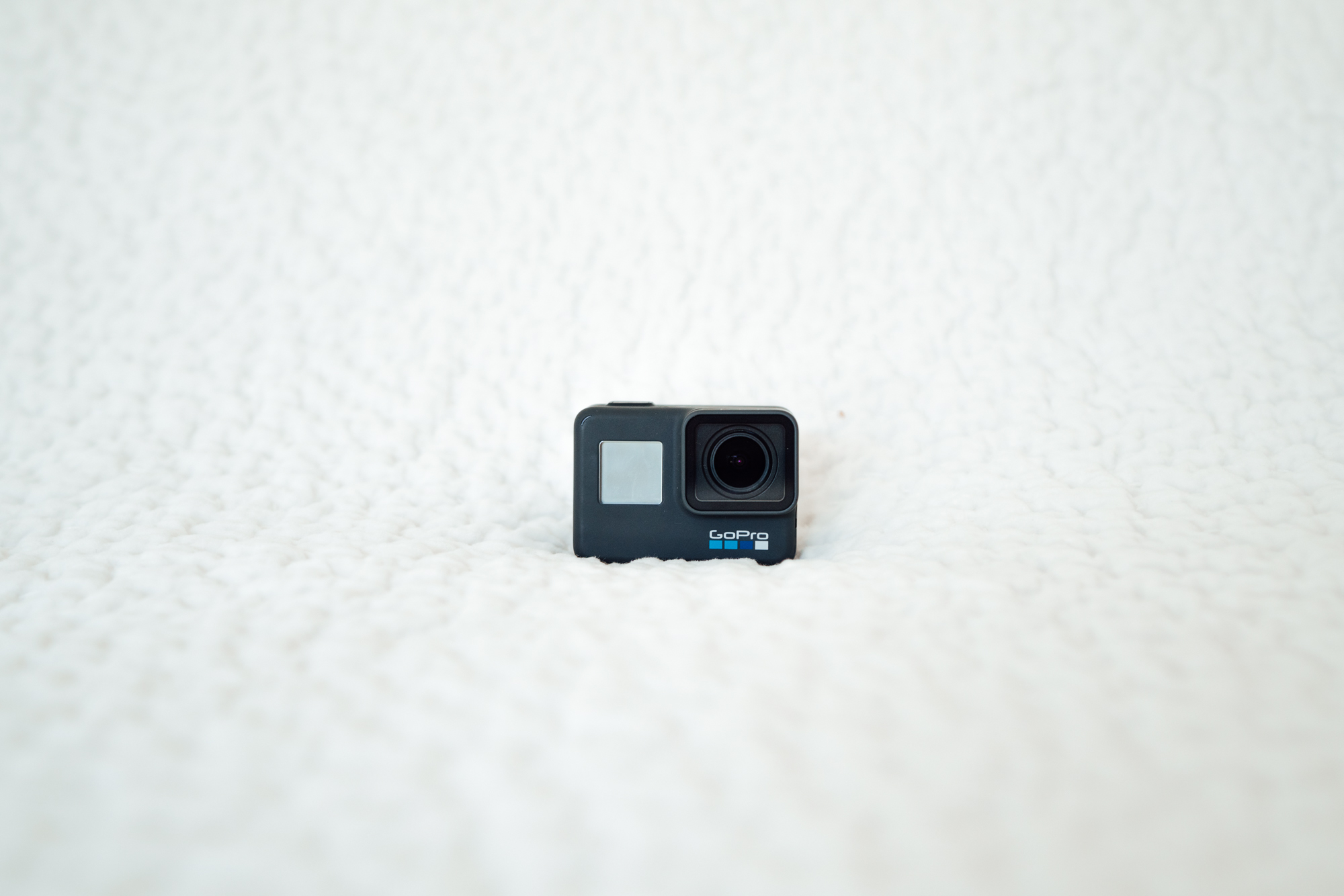
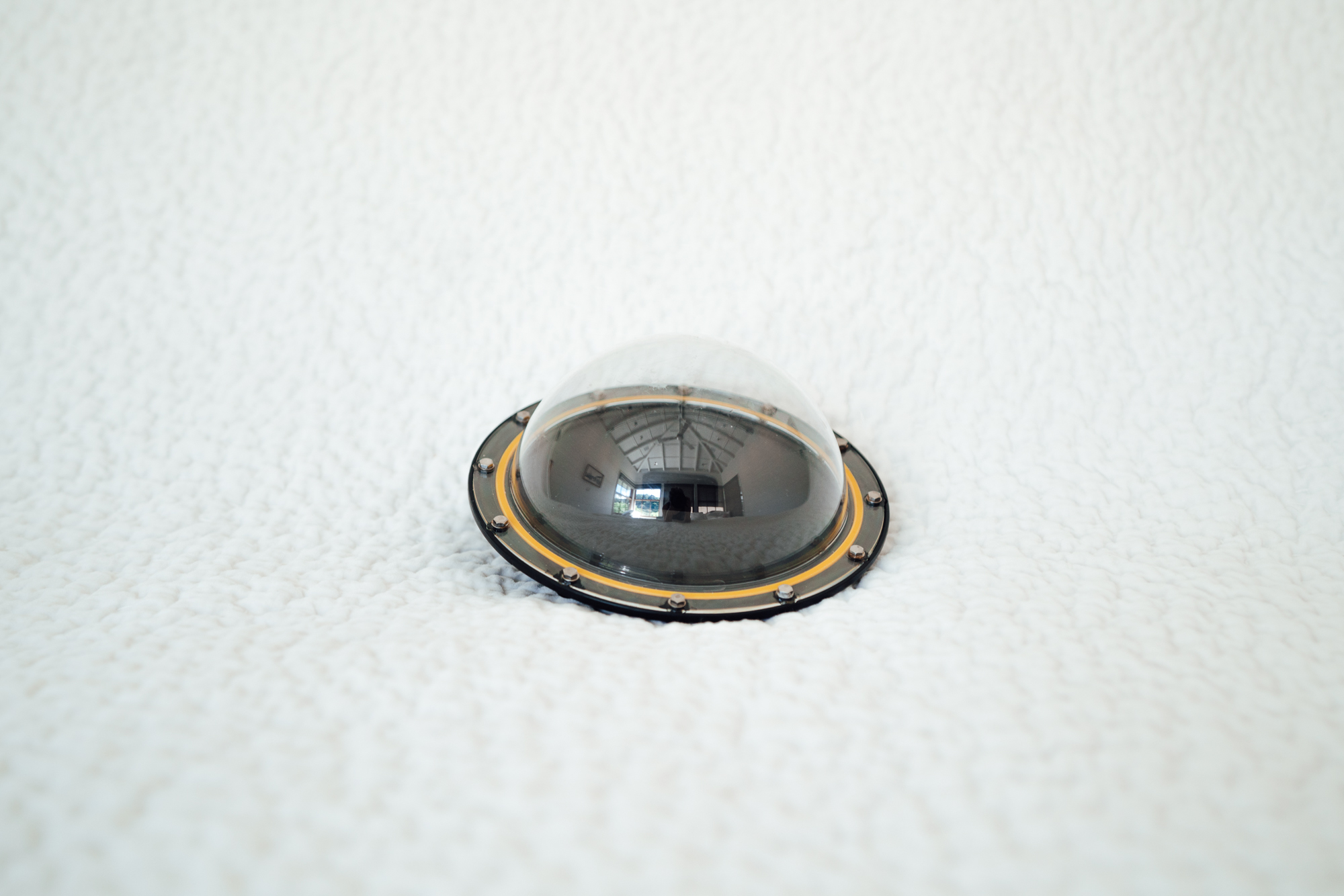
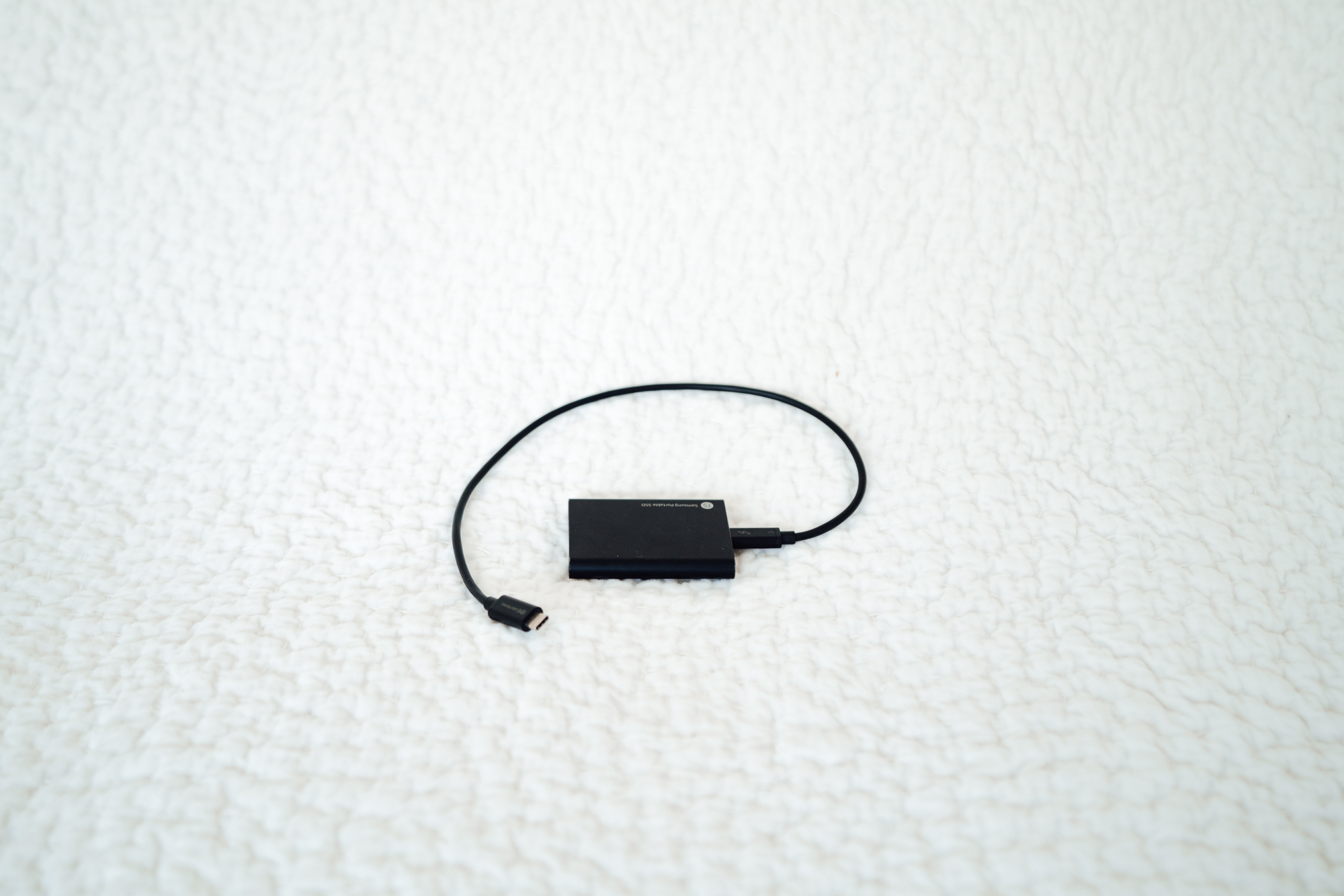






Amanda Says
Hi – I love love your blog – such beautiful images and great information! Thank you!
Question re- Greece. Were you in the islands in June? if so, was the water warm enough? Just curious. Also, have you been to the Ionian Islands? Thank you!
Amanda
Selena Says
Post authorThank you x. Yes we’ve been in June and felt like the water was warm enough, though not as warm as visiting later in summer (August, early September). We’ve been to Zakynthos and it was our favorite island to rent a boat and explore!
Damian Says
Hi, love your website! I am digging in and you inspire me more and more!
Your link for a tripod is not working, I was curious which model is it? How high is it and what is the weight? One more question, can you shot “bulb” mode with this remote? Thank you!
Selena Says
Post authorThanks Damian! Good catch, here’s the link (and I updated above): https://amzn.to/2V4P9LU
Yes, the remote works for bulb mode though I’ve never personally used it. Hope that helps!
Pingback: How We Organize Travel Photos - Find Us Lost
Laurence Goldman Says
How do you manage carry-on weight in Asia?
7 KG!
Selena Says
Post authorGood question – some airlines aren’t as picky (the budget ones will almost always charge you extra). In the past, we’ve just had to pay for overweight baggage fees. Sometimes we’ll leave equipment behind, but it really depends on the trip and how long we’re going for!
Krista Says
Hello!
First off, I’ve thoroughly enjoyed stumbling upon your blog after doing a little Kauai research – Also love your presets!! I still have my original camera (Canon Rebel – YIKES!) from 10 years ago. I find myself never using it anymore probably because I can’t stand the quality. Now traveling to Key West and Kauai in the next 3 months, I feel like now is really the time for me to update. I’ve read both your opinions on the Canon and Sony. What would be your camera recommendation for lifestyle portraits and some scenery shots? This would ideally be a camera used for travel and Instagram throughout the year.
Thank you!
Selena Says
Post authorHi Krista! Did we answer this question for you already on a separate thread (I remember it being addressed?) If not, let me know! It will come down to the lens and the camera. 🙂
Freya Says
Hi!
What camera according to you is best for a beginner (but the very basics and what it does, like shutter speed, I do know. Just don’t know yet how to bring it into practice) who loves to take photos of cities and landscapes (travel, but also ‘at home’ – Amsterdam) ?
I did find some specs that I want in a camera, like a viewfinder, internal flash, image stabilization (think it’s called this in English), good quality video (though I won’t be using it as much), fullframe or APS-C, good autofocus but also want to be able to do it myself and some connectivity as Bluetooth and/or WiFi.
Jacob Says
Hi Freya,
It really depends on what you’d like to spend on a setup. Additionally, you’ll need to decide is how important size is to you. Personally, I love the Canon 6D and I think it’s a great DSLR to grow with. If you want something that is smaller and more travel-friendly, you may want to look at other options. Let me know and I can try to point you in the right direction.
Pingback: The Complete Nassau, Bahamas Travel Guide - Find Us Lost
Pingback: The Complete Kauai Travel Guide - Find Us Lost
Gary Stepic Says
It is timely that I saw this article pop up on my google feed. I have been debating about what to use for travel, especially a bucket list trip to Germany, Slovenia, and Croatia next year. I have the Sony a7r3 and after reading a ton of reviews pretty much made up my mind to sell my 16-35 4.0 Sony and upgrade to the GM version. I see myself using the 35mm end often and my understanding that is the real strength of the GM version over the 4.0 version. I hope to produce several photos worthy of large prints. I hate changing lenses so I always have a second camera, which is the a6500. I have been thinking about using my 24-105 Sony on that camera which gives me a nice range with a two camera/lens set up. This combo fits perfectly with my Think Tank Mirrorless Mover 30i which has a belt loop. I do have a back pack that I use for clothes and personal items but I like a separate bag for my camera gear.
One worry I have is this 71 year old guy (me!) walking around Europe on my own with a bunch of real expensive gear. My hope is if I am careful in my planning I can be pretty safe and I admit I am looking for some conformation on this. i am also thinking about some lighter alternatives to the 24-105. I have the Sony 55 1.8 that I could use on the a6500 or I could use my Sony 16-70 or 18-135. Most of what I would take would be for posting on the internet. For that purpose I know the 16-70 or 18-135 would be ok but not sure how those lenses stack up for large prints. I would appreciate your thoughts on this.
I just discovered your site so will spend some time looking over it. I want to do my videos so I may be bugging you with many more questions if you don’t mind.
Jacob Says
Hi Gary,
Choosing how much gear to carry really comes down to personal preference. For myself, I don’t like to carry a camera bag around with me daily, so I stick to one camera and one lens. This reduces weight and allows me to enjoy the experience a bit more. If I had to choose one lens for travel photos, I would likely take the 16-35mm f/2.8. It’s a versatile focal range and fast enough to shoot in low light or create a shallow depth of field.
If you are comfortable carrying the extra camera, then I don’t see much downside. Personally, I would stick to your higher end lenses as opposed to the 16-70 or 18-135. Regardless of where you expect to post the photos, I always want to capture the highest quality possible and there is a significant difference in quality between these lenses. Having the Sony 55 1.8 would be great for portraits and detail shots. I know the a6500 is a crop sensor, is the 55 1.8 made for that sensor size? Or would it be closer to an 80mm not that camera?
In terms of safety and being comfortable, it really depends on where you are going and what your level of experience traveling is. If this is a major concern then I would suggest taking only one camera so you have less to look after and are less of a target. Additionally, you can cover the Sony logos and camera model numbers with black tape. Additionally, avoid using a strap with the camera brand and model on it.
Best of luck!
Pingback: This Is The Travel Item I Use The Most - Find Us Lost
Laurence Goldman Says
Are you tempted to switch back to Canon since the release of R series? I realize that for your high key look it might not matter much. However, my eye just can’t accept Sony color.
Selena Says
Post authorWe’re constantly playing around with other options, but truthfully, Sony has been great for us in so many ways. Besides video capabilities and overall quality, they’ve also improved color quite a bit from the a7rii to a7riii.
Pingback: Why We’ve Decided to Change Our Name on Instagram - Find Us Lost
Kate Says
Hi Jacob,
I’m in the market for a new laptop and want to make sure that what I get can handle some photo editing. I’m an amateur, but am hoping to do more editing in the near future. I don’t want to store the bulk of my photos on my laptop and will invest in a hard drive eventually, but I do want to make sure that my laptop has enough storage and power to handle photo editing. I’m just curious what you have (knowing that there are tons of laptops out there that will likely be able to do what I need it to do).
Thanks!
Kate
Jacob Says
Hi Kate,
That’s a great question. It really comes down to what you’re used to in terms of operating system (MacOS or Windows) and how important speed and budget is to you. Lightroom is a fairly intensive program so you’ll want a computer with decent processing, ram and a good monitor for photo editing. Selena and I both use 15″ MacBook Pros and we’re really happy with them. They are thin enough to fit into our backpacks when we travel and the screens are amazing for editing.
You can save a fair amount of money by finding a PC with good specs, but it can be difficult to find something that has the ease of use and complete package (processing, ram, display quality, size) that the MacBook Pro line offers.
15″ MacBook Pro: https://amzn.to/2SqiB8C
13″ MacBook Pro: https://amzn.to/2QQqE1u
Pedro Says
Hey guys! What kind of configuration do you need for editing the raw pictures from the A7RIII? Do I need an i7 or am i good with the i5 cpu? And did you take the 8Gb or 16Gb ram? Have you ever had any issues editing the 42Mp RAW pictures?
Thank you very much!
Jacob Says
Hi Pedro,
It really comes down to budget. You will be able to edit raw pictures on either setup, but you will experience more lag and slower image load times with less ram and the slower processor. Large Lightroom catalogues with raw files can slow down even fully upgraded computers. Also keep in mind that the drive where the photos are stored will also play a role in how smoothly the program runs. Drives with faster read/write speeds will improve performance.
With that in mind, I would probably take the additional ram over the improved processor if you had to decide between the two.
Good luck!
Kate Says
Really appreciate the feedback, Jacob. Good luck with your next adventures!
Pingback: Introducing Our Lightroom Photo Presets! - Find Us Lost
Brittany Says
Great! Thank you so much!
Debbie Says
hi Jacob! Thank you for such an informative post – it really helped answer a bunch of my questions! Do you have any advice on using a Go Pro? I have one but I honestly have no idea how/what I should use it for… I’m always afraid the things I take will be completely out of frame haha.
Jacob Says
Hi Debbie,
What type of GoPro do you have? The newer versions have a display so you can see what you’re shooting. Even then I like to use burst mode and have it take 30 photos in 6 seconds. This usually ensures I get at least a few good shots where it’s framed how I want. You can also connect it to the GoPro app on your phone and use your phone as the display.
Brittany Says
Hi! I have a Canon 6D SLR camera with a 14mm f/2.8 lens, and a 50mm prime lens that came with it. I don’t like the 50 mm because I have to be so close to get a shot, so I just bought an 80 mm f/1.8 lens. My goal is to get reallllly good bokeh so it looks blurry in the background, or even blurry in the background and foreground and perfectly focused on my center subject. I also want to take night images where the lights look like small circles. Was that the right lens to buy, or should I have bought something like a 38mm f/1.8 lens? I would love to own a 16-80mm lens, but it’s just not in my budget right now.
Jacob Says
Hi Brittany,
The 80mm f/1.8 is a great lens for creating bokeh, especially paired with a full frame sensor like the Canon 6D. To maximize bokeh keep the f-stop as low as possible (f/1.8-2.8). Keep in mind that you get a shallower depth of field by using a longer focal length (80mm is plenty long enough), a “fast” f-stop (f/1.8 is fast), and being closer to your subject. If you shoot a portrait and you are 5 ft away from your subject, the background will be much softer than if they are 15 ft away. So keep these three factors in mind. Try different settings where you shoot at f/1.8 & f/4 & f/8 at various distances from your subject and find a sweet spot where you like the look. Shallower isn’t always better, because you may want your subject’s entire face in focus, not just the eyes. When I shoot portraits, I try to make sure that my subject is in focus from the tip of the nose to at least their temples, which works out to be a mininum of 2″-3″ of “depth” that is in focus.
Pingback: How We Shoot and Edit Photos - Find Us Lost
Pingback: How To Choose The Best Camera (And Lens) For Travel Photos - Find Us Lost
Molly Says
Could you share how you manage camera storage? Backups? Cloud service? That’s the hardest part for me. Thank you for sharing all your knowledge!
Jacob Says
Hi Molly,
That is a great question and something I could write an entire post about!
In brief, it all comes down to your storage needs in terms of space and how much you are willing to spend. Ideally, I always want at least one physical backup (on a hard-drive with me) and one cloud based backup (when possible). I like to use the Samsung T5 for travel because I don’t have to worry about it being dropped or moved around. When we return home we backup all our photos and projects to our “backup” drive, which is usually a more robust, bigger drive which isn’t designed to be portable.
If you need to backup a total of 1TB of photos, I would have two of the 1TB Samsung T5 SSDs for physical copies (stored in different places) and an emergency backup on a site like Backblaze. One T5 as a “working” drive for travel and one as a “backup” drive to store at home. Backblaze is nice because it allows you to backup an unlimited amount of files, the downside is it can take a REALLY long time to upload multiple terabytes and you can’t access them remotely, it is only an emergency backup if both your physical drives fail. Unfortunately, services like Drop-Box don’t always work well with external drives.
If you need storage in the 1TB-4TB range then I’d look at some user friendly RAID drives like the WD 8TB RAID or G-Drive 8TB Raid. These drives will each give you 4TB of total storage, since it has two 4TB inside, each one a mirror copy of the other. I would have two of these RAID enclosures, essentially giving you 4 total copies. This way if anything happens to one enclosure, the other is fine. You can use a program like ChronoSync to make sure both enclosures are mirror copies of each other. You could also use this with Backblaze, but keep in mind that it may take weeks or months to backup 4TB to the cloud depending on your internet speed.
If you need even more space, I would start to look at a modular RAID drive where you can increase capacity. I personally like the Thunderbay RAID drives because they are good value for the amount of storage. It’s always good practice to have two physical backups, even for RAID storage. We use two 32TB RAID drives to store all of our photos and video, we have a “working” drive and then a “backup” drive. I use ChronoSync to keep the “backup” drive as a perfect copy of the working drive. In terms of cloud storage, unfortunately there isn’t a good option. Once you get into the tens of terabytes size, there isn’t a practical cloud based storage options, so it’s really necessary to have two physical RAID backups.
Samsung T5 SSD: https://amzn.to/2rvXnKo
Thunderbay RAID: https://amzn.to/2PtzOf3
WD 8TB Raid: https://amzn.to/2Eg61nZ
G-Drive 8TB RAID: https://amzn.to/2EckGAF
Backblaze: https://www.backblaze.com/cloud-backup.html#af9rzw
*RAID drives are actually multiple hard drives in a single enclosure. So our 32TB RAID 5 drive is actually four separate 8TB hard drives and it gives us 24TB of storage. If one of the individual drives crash, the files are still protected while the failed drive is replaced. This is how most professionals handle with photo & video storage. The WD and G-Drive are what is called RAID 1, just two 4TB drives (both identical copies), so you only have 4TB total storage.
*Backblaze requires that you plug your external hard drive in at least once every 30 days to maintain the cloud backup.
Demi Says
Hi!
I currently shoot with Nikon, but I’m not a pro or anything! Next year, my friend and I are travelling to the West-Coast of USA, to visit some National Parks and ofcourse cities and beaches as well. The widest lens I have is a 35mm 2.8 and I’m wondering if it will be wide enough to take really good pictures of the landscapes and canyons. What would you recommend? A 25mm or even wider? Or should my 35mm do the job? Have been dreaming about going there and practise further on my photography, so I’d be disappointed if I didn’t brought the right gear!
Thanks!
Jacob Says
Hi Demi,
That sounds like an amazing trip! Make sure to do the drive up the coast on PCH and visit Yosemite as well!
For landscapes, I would definitely go wider than a 35mm. A lot of photographers can make a 25mm work, but there are many situations for nature/landscape photography where you may want wider.
You also need to check if your Nikon is a full-frame sensor or crop-sensor. Lenses made for a full-frame camera will be “zoomed in” on a crop-sensor. For instance a 25mm lens made for a full-frame camera would look like a 40mm on a crop-sensor camera. If you have a crop-sensor, I would take a look at the Sigma 18-35 f/1.8. It’s a great focal range and value.
Sigma 18-35: https://amzn.to/2SESDxB
If you have a full-frame camera, take a look at the Nikon FX 16-35mm: https://amzn.to/2LccAt4
Katrina Says
Do you use any filters on your lenses like cpl or an ND filter?
Jacob Says
Hi Katrina,
I rarely use CPL or ND filters for photos. I do keep a UV filter on every lens, but that is mostly to protect the glass on the lens (cheaper to replace a filter than a lens). For video, we use variable ND filters to ensure we can keep the proper shutter speed, which makes motion look more natural. Occasionally I will use an ND filter for long exposures during the day, but that’s really the only time when we use it for photos.