Description
HOW TO EDIT USING OUR LIGHTROOM PRESETS
A Note From Selena
In my opinion, the best thing about presets is the ability to make them completely your own. When I first started out with the Lightroom program, I was excited but also overwhelmed. After a couple months of messing around I bought cheap presets that I thought would help me edit my photos better. Naturally, I didn’t love the look of them and never used them. They were too moody and desaturated for my taste. Instead, it took me years to perfect the preset collections we now use for our photos.
I wish I had spent the money in the beginning on presets I really loved. It would’ve made me more excited to edit our photos! Having a great starting off point avoids the headache of lots of trial and error. It also allows for flexibility. If you’d rather improve your image drastically with 1 click, these presets are for you. If you want to develop your own editing style but just need somewhere to start, these presets are for you. The possibilities are endless! Just don’t make the mistake I did — I promise, it’s worth it to learn with something that excites you from the beginning.
FAQs
What are Lightroom Presets?
Lightroom presets are similar to filters, but they allow for way more control over your image because they are fully customizable when applied. Over the past few years of editing photos I’ve developed our own collection of presets by making edits to various photos, saving those edits, and continuously refining them. The result is various presets that we use every day to edit our photos, which are the ones we’re selling here.
What’s the difference between mobile and desktop presets?
Mobile presets are for use on the free Lightroom app for mobile and work with JPEG images like iPhone photos. Desktop presets are for use your computer with the Adobe Lightroom program, which requires a subscription. Desktop presets work with RAW photos and high quality JPEG images. Are mobile and desktop presets are not the same – they have been developed and adapted with each platform in mind.
I’m new to photography, can I still use presets?
Yes! Presets can be used by anyone. It’s up to you if you prefer to edit on your mobile device using mobile presets or a computer using desktop presets. You’ll always have the most control with a desktop computer. Presets work great for travel photos, photos you take with friends and family, for events, to develop your own portfolio…you name it.
When do I get the presets after I purchase them?
You’ll be sent the presets immediately after purchasing, along with our Quick Installation Guide and Editing Cheat Sheet.
How do I know which preset collection is right for me?
While all our collections are designed to work with a wide range of photos, I recommend the Europe Collection (mobile version here) if you tend to take more photos of buildings and nature, and the Greek Islands Collection (mobile version here) if you take more photos of beachy destinations and blue skies, and the India Collection (mobile version here) if you’re looking for warmth and capturing cities and details. Both are designed to enhance landscapes and skin tones. If you want a diverse set of presets to cover all types of photos, I recommend purchasing our Complete Collection (mobile version here), which includes all our presets at a discounted rate.
Mobile Presets FAQs
Do I need to pay to use the Lightroom app on my phone?
Nope! The Lightroom app is free to download and you don’t need a subscription to use it.
Can I edit my iPhone photos on the Lightroom mobile app?
Yes! I edit all my iPhone photos using our presets on the Lightroom mobile app.
Can I edit photos taken with my camera on the Lightroom mobile app?
Yes again. You will just need to get the JPEG files to your phone for editing. I recommend using Airdrop or you can also email them to yourself.
Desktop Presets FAQs
I work with a specific line of photography, will these still work for me?
Yes! Our desktop presets are great for bloggers, travel photographers, portrait photographers, fashion photographers…basically anyone looking for a clean, polished aesthetic.
I don’t shoot RAW, will the desktop presets still work?
Shooting in RAW is recommended as it gives you access to all of the info within the photo and more control when editing. However, our desktop presets will still work for JPEG photos just fine.
Do I need a Lightroom subscription on my computer to use your desktop presets?
Yes, you will need a monthly subscription to Adobe Lightroom. If you don’t want to pay for a subscription, consider purchasing our mobile presets instead for the free Lightroom app.
What file format are the presets in, and will they work with an older version of Lightroom?
Desktop presets are in .xmp format. Adobe Lightroom pushed an update through in April 2018 and switched from .lrtemplate to .xmp file formats. To avoid any compatibility issues, I highly recommend using the latest version of Lightroom if you aren’t already! I edit in Lightroom Classic CC using the latest version.



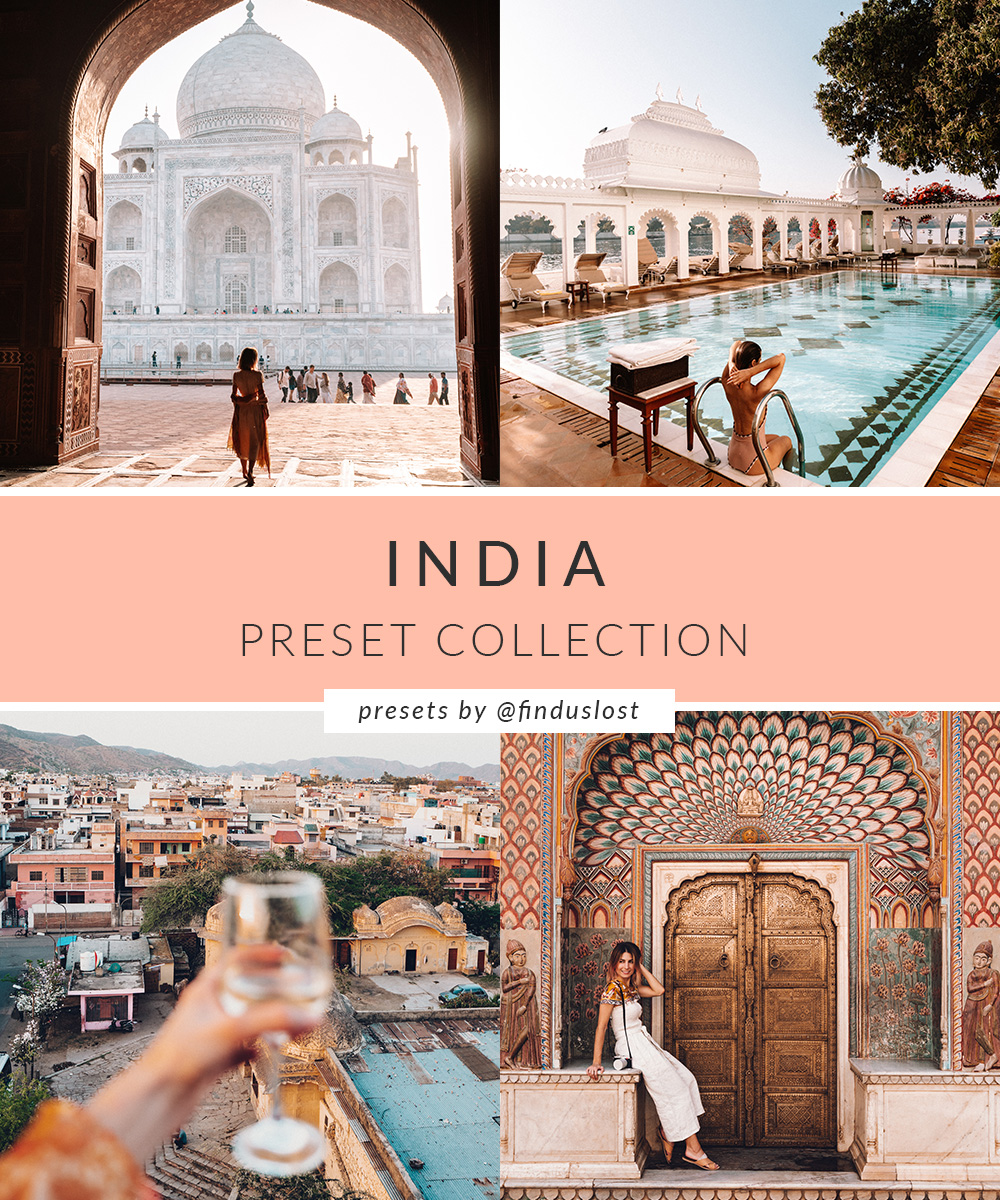



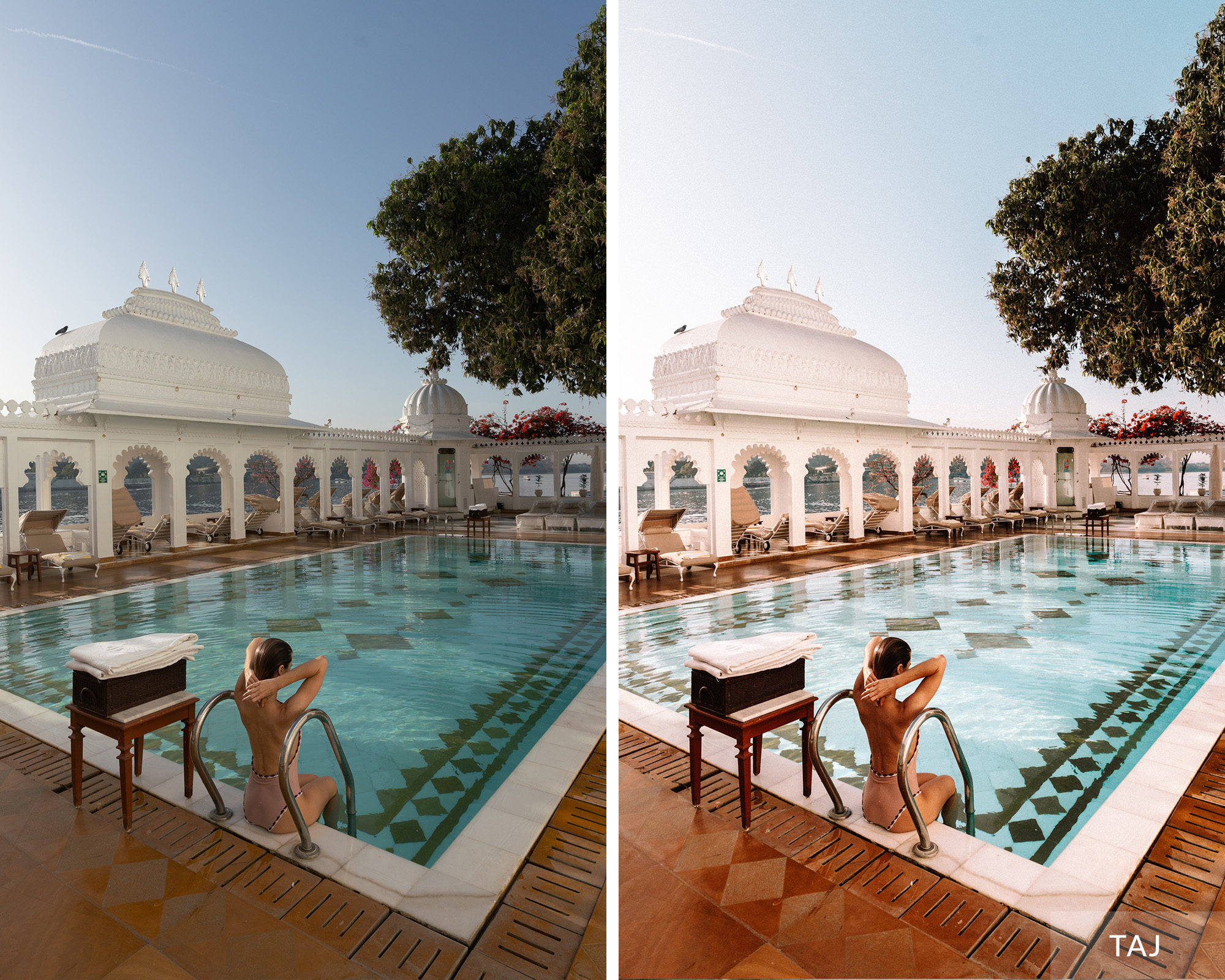







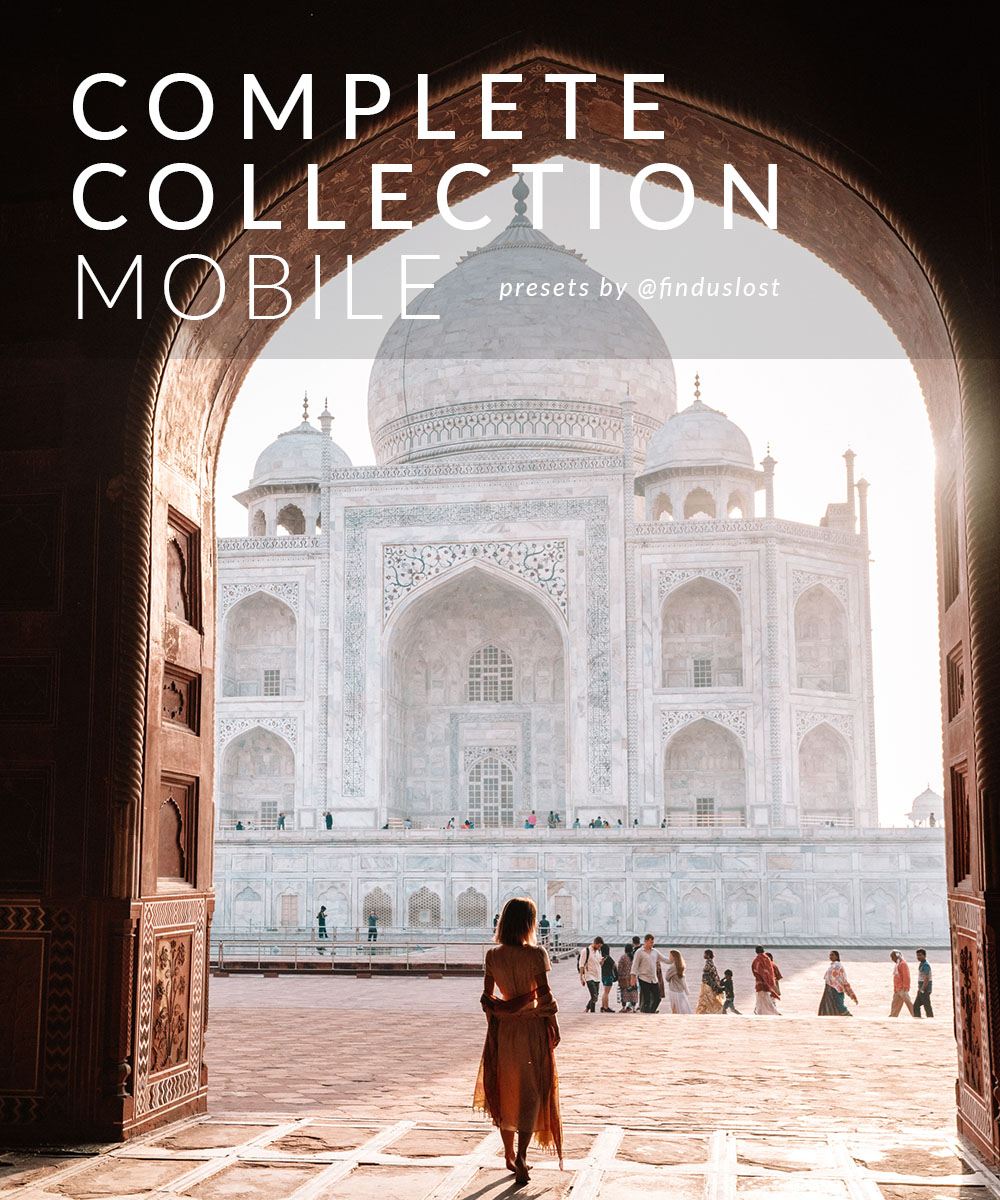




3 reviews for India Collection (Desktop)